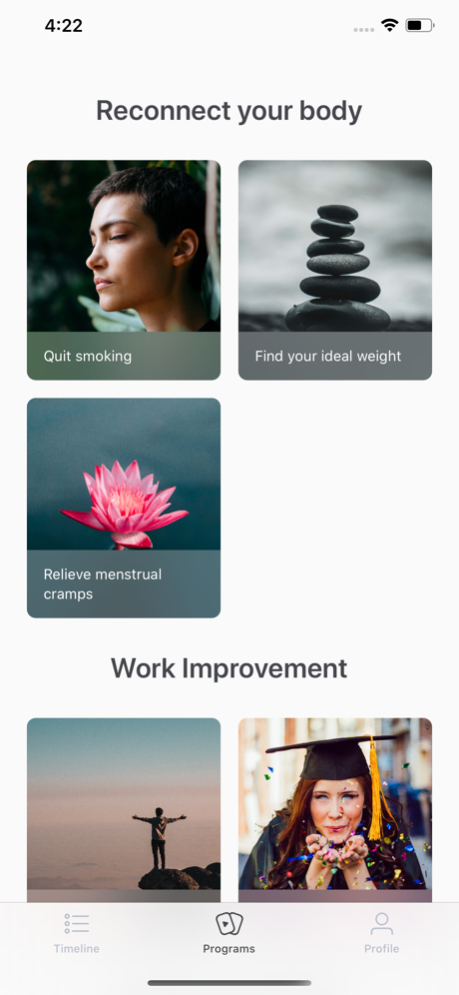Well - Feel Better 1.0.7
Continue to app
Free Version
Publisher Description
We did it ! We made hypnotherapy accessible in mobile application format.
Quit smoking, lose weight, treat a phobia or reduce stress ... many pains that can now be treated in depth by communicating with your unconscious.
Build your timeline according to your needs. Let yourself be guided by our sessions. This is not entertainment hypnosis so no worries. This method helps you to deal with issues relating to your childhood or trauma. The benefits are deeper and longer lasting than other methods.
SUBSCRIPTIONS
- You can subscribe for this app to get access unlimited content, 150+ audios and courses
- Subscription options are: 1-week with 3-day trial, 1-year, 1-month
Privacy policy : https://www.iubenda.com/privacy-policy/48847499
EULA : https://www.iubenda.com/terms-and-conditions/44220384
Jul 2, 2020
Version 1.0.7
Fixed minor glitch on timeline view
About Well - Feel Better
Well - Feel Better is a free app for iOS published in the Health & Nutrition list of apps, part of Home & Hobby.
The company that develops Well - Feel Better is Luni. The latest version released by its developer is 1.0.7.
To install Well - Feel Better on your iOS device, just click the green Continue To App button above to start the installation process. The app is listed on our website since 2020-07-02 and was downloaded 1 times. We have already checked if the download link is safe, however for your own protection we recommend that you scan the downloaded app with your antivirus. Your antivirus may detect the Well - Feel Better as malware if the download link is broken.
How to install Well - Feel Better on your iOS device:
- Click on the Continue To App button on our website. This will redirect you to the App Store.
- Once the Well - Feel Better is shown in the iTunes listing of your iOS device, you can start its download and installation. Tap on the GET button to the right of the app to start downloading it.
- If you are not logged-in the iOS appstore app, you'll be prompted for your your Apple ID and/or password.
- After Well - Feel Better is downloaded, you'll see an INSTALL button to the right. Tap on it to start the actual installation of the iOS app.
- Once installation is finished you can tap on the OPEN button to start it. Its icon will also be added to your device home screen.